For some reason, Microsoft prevents the offline installers of .NET Framework versions before 4.0 from working, and instead replaces the installer with its own Windows Features popup. However, due to this thing using the Windows Update servers, it causes some issues when:
-You selled your wife for internet connection You have internet connections problems
- You are in a country with internet censorship
- You are using a really out of date system
- You are using a funny beta build of Windows
- For no reason
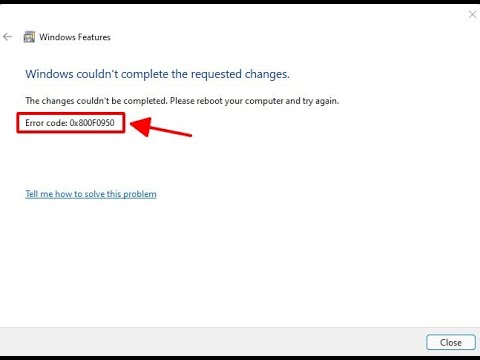
The easiest fix was to use a client that requires .NET Framework 4.0, ones that are on Titanic as of now are b20150205cuttingedge and b20150514.8cuttingedge. The first one is very buggy, but the second one is actually working great, but not everybody wants to play only with 2015 clients.
The second fix would be to compile osu! with .NET Framework 4.0, however you would have to obtain client testing permissions, and you would have to waste your time decompiling the osu! client obviosuly.
However, with this one simple command, you will be able to bypass this issue and be able to play on any Titanic client without issues!
What you will need:
- A system with Windows Vista or newer. To my knowledge, this issue only affects Windows versions above 7, so that's not a problem.
- Administrative priviledges in Windows
- An installation CD/DVD/USB/ISO for the Windows version you are using
Steps:
- Plug in/mount the installation media
- Check what's the drive letter of the installation media. In my case it was F:
- Open CMD as an administrator
- Execute the following command: dism /online /enable-feature /featurename:NetFX3 /All /Source:F:\sources\sxs /LimitAccess. Make sure to replace the drive letter with the correct one, the rest of the path should be the same
- Wait patiently
- ???
- Profit
Here's a screenshot of b20120522 running on Windows 8 Build 8330 from the longhorn beta branch, which was affected by this issue:

-
- You are in a country with internet censorship
- You are using a really out of date system
- You are using a funny beta build of Windows
- For no reason
The easiest fix was to use a client that requires .NET Framework 4.0, ones that are on Titanic as of now are b20150205cuttingedge and b20150514.8cuttingedge. The first one is very buggy, but the second one is actually working great, but not everybody wants to play only with 2015 clients.
The second fix would be to compile osu! with .NET Framework 4.0, however you would have to obtain client testing permissions, and you would have to waste your time decompiling the osu! client obviosuly.
However, with this one simple command, you will be able to bypass this issue and be able to play on any Titanic client without issues!
What you will need:
- A system with Windows Vista or newer. To my knowledge, this issue only affects Windows versions above 7, so that's not a problem.
- Administrative priviledges in Windows
- An installation CD/DVD/USB/ISO for the Windows version you are using
Steps:
- Plug in/mount the installation media
- Check what's the drive letter of the installation media. In my case it was F:
- Open CMD as an administrator
- Execute the following command: dism /online /enable-feature /featurename:NetFX3 /All /Source:F:\sources\sxs /LimitAccess. Make sure to replace the drive letter with the correct one, the rest of the path should be the same
- Wait patiently
- ???
- Profit
Here's a screenshot of b20120522 running on Windows 8 Build 8330 from the longhorn beta branch, which was affected by this issue:





