The following is an example of the slider curve types available on modern osu!
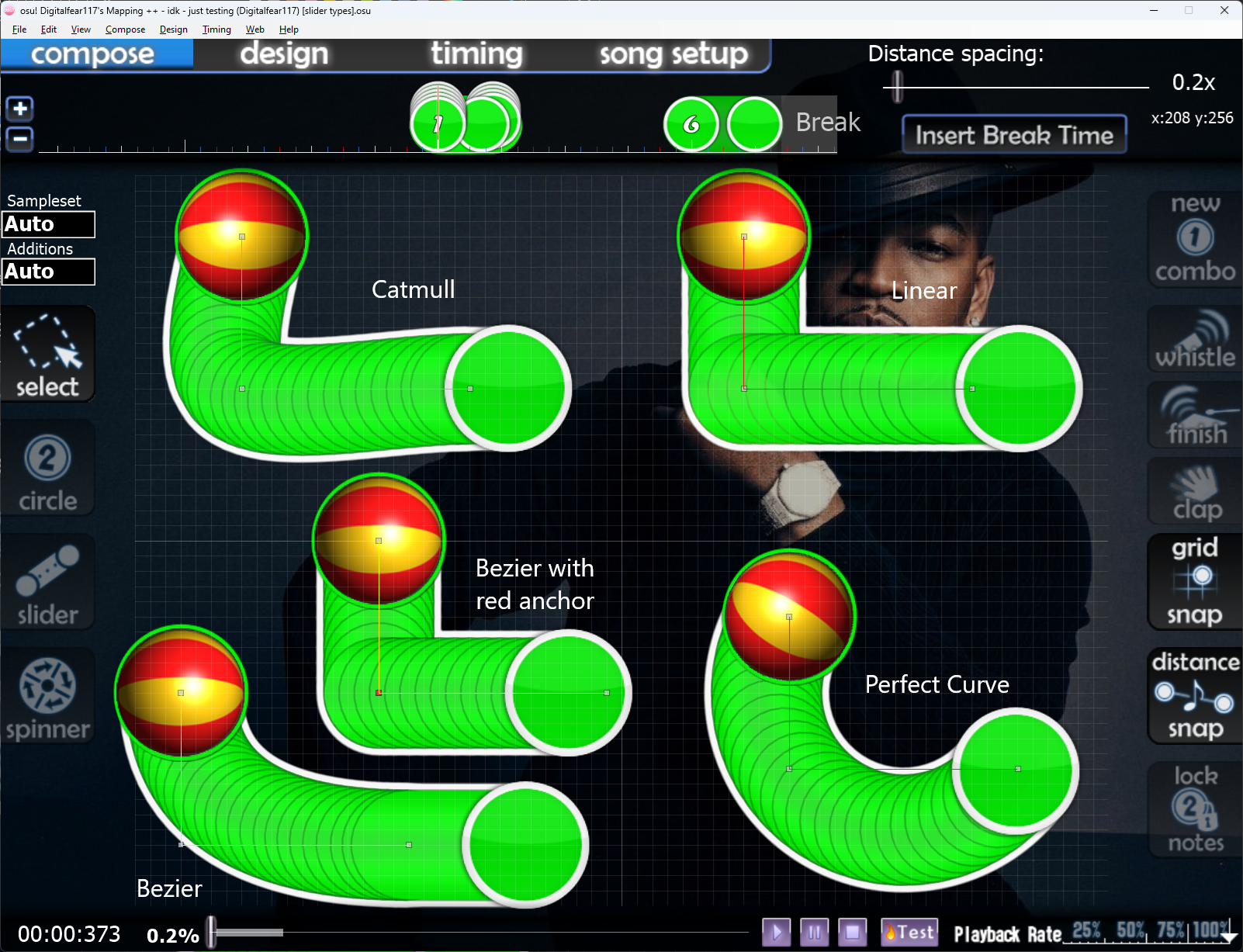
The issue with Perfect Curve Sliders is they get converted to the Catmull curve type on older clients. This causes slider shapes to differ greatly, creating gameplay differences on those clients. To avoid this issue we highly encourage mapper's to use any of the other curve types. In the image above you can see how identical slider skeleton lines create completely different slider paths on each curve type.
In order to avoid using Perfect Curve sliders, you can do the following things:
For maps that were created using Perfect Curve sliders, I recommend converting them to Beziers using my modded client. Inside the editor you can select all the objects in the map, then do CONTROL + SHIFT + C to quickly convert all the sliders. You are given two options. The Easy Arc Converter, which will give you nice smooth sliders that are 95% accurate to the original. Or you can take manual control of the settings and customize how the sliders will look after converting them with the User Controlled Arc option.
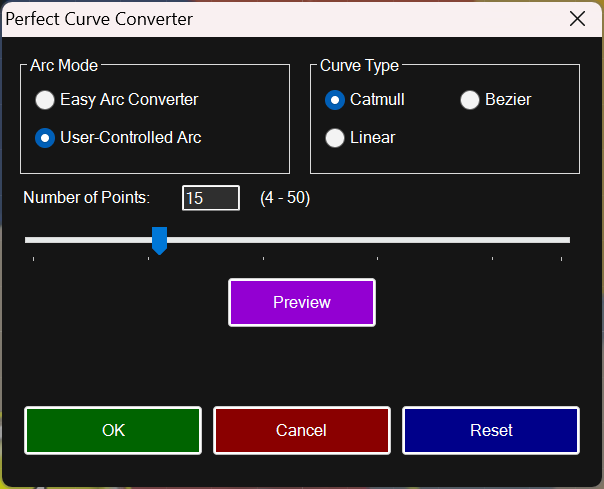
Alternatively you can use this tool made by TheOmyNomy and me. It's a simple executable that will convert all .osu files placed in the inputs folder, and will spit them out in the outputs folder when done. https://www.mediafire.com/file/7cbqlo5yx05rzpc/Perfect+Curve+to+Bezier+Converter.7z/file
If you want to convert them manually, you can copy the slider and place it on the tick right after it originally started, then add 2 more points to the copied slider and move the points till the copied slider looks identical to the original one. Then you can delete the original one.
Here is my old basic python script for converting individual sliders away from Perfect Curve that works pretty well on these. This was mostly a proof of concept, but it actually did work okay. It was used on arutama’s Ontario map and Levi’s Splatoon map.
The issue with Perfect Curve Sliders is they get converted to the Catmull curve type on older clients. This causes slider shapes to differ greatly, creating gameplay differences on those clients. To avoid this issue we highly encourage mapper's to use any of the other curve types. In the image above you can see how identical slider skeleton lines create completely different slider paths on each curve type.
In order to avoid using Perfect Curve sliders, you can do the following things:
- Certain Clients allow you to choose on the fly what Slider Curve Type you would like to use. This way you can avoid using Perfect Curve Sliders entirely. The most advanced mapping Client with this feature is my Digitalfear117's modded b20130303 client, which offers all the modern editor features you could want. Another great option is jvyden's RetroGecko Client Which is a modded version of the 2011 Client that has been majorly upgraded and can be run natively on Linux and uses Modern API's!
- You can also use clients from before Perfect Curve Sliders were added! b20121003shine.test offers most of the features modern mappers want, but it is does not offer Perfect Curve Sliders, so there's no way to accidentally make any! Any client from before this also won't have them.
- If you want to use a more modern client such as Stable, then make sure your sliders have more or less than 3 total control points. Alternatively, adding a red anchor to any slider will force it to switch to the Bezier curve type.
- As a last option, you can also map with Lazer! Although a bit clunky, you can right click on each Slider and force them to not be Perfect Curve's, the game will remember your previous choice when placing the next Slider. Make sure you export the map for compatibility mode and then upload it to Titanic using b20121003shine.test or newer. However my Modded Client offers a much cleaner experience for choosing specific Slider Curve Types.
For maps that were created using Perfect Curve sliders, I recommend converting them to Beziers using my modded client. Inside the editor you can select all the objects in the map, then do CONTROL + SHIFT + C to quickly convert all the sliders. You are given two options. The Easy Arc Converter, which will give you nice smooth sliders that are 95% accurate to the original. Or you can take manual control of the settings and customize how the sliders will look after converting them with the User Controlled Arc option.
Alternatively you can use this tool made by TheOmyNomy and me. It's a simple executable that will convert all .osu files placed in the inputs folder, and will spit them out in the outputs folder when done. https://www.mediafire.com/file/7cbqlo5yx05rzpc/Perfect+Curve+to+Bezier+Converter.7z/file
If you want to convert them manually, you can copy the slider and place it on the tick right after it originally started, then add 2 more points to the copied slider and move the points till the copied slider looks identical to the original one. Then you can delete the original one.
Here is my old basic python script for converting individual sliders away from Perfect Curve that works pretty well on these. This was mostly a proof of concept, but it actually did work okay. It was used on arutama’s Ontario map and Levi’s Splatoon map.


